AOC Password Update via VPN Access
With regular VPN Access, users' passwords can be changed remotely in the same way they can be changed when in the office. This will allow you to reset your password 24/7 before it expires within the normal password expiration period. Below are the instructions on how the feature works.
Step 1
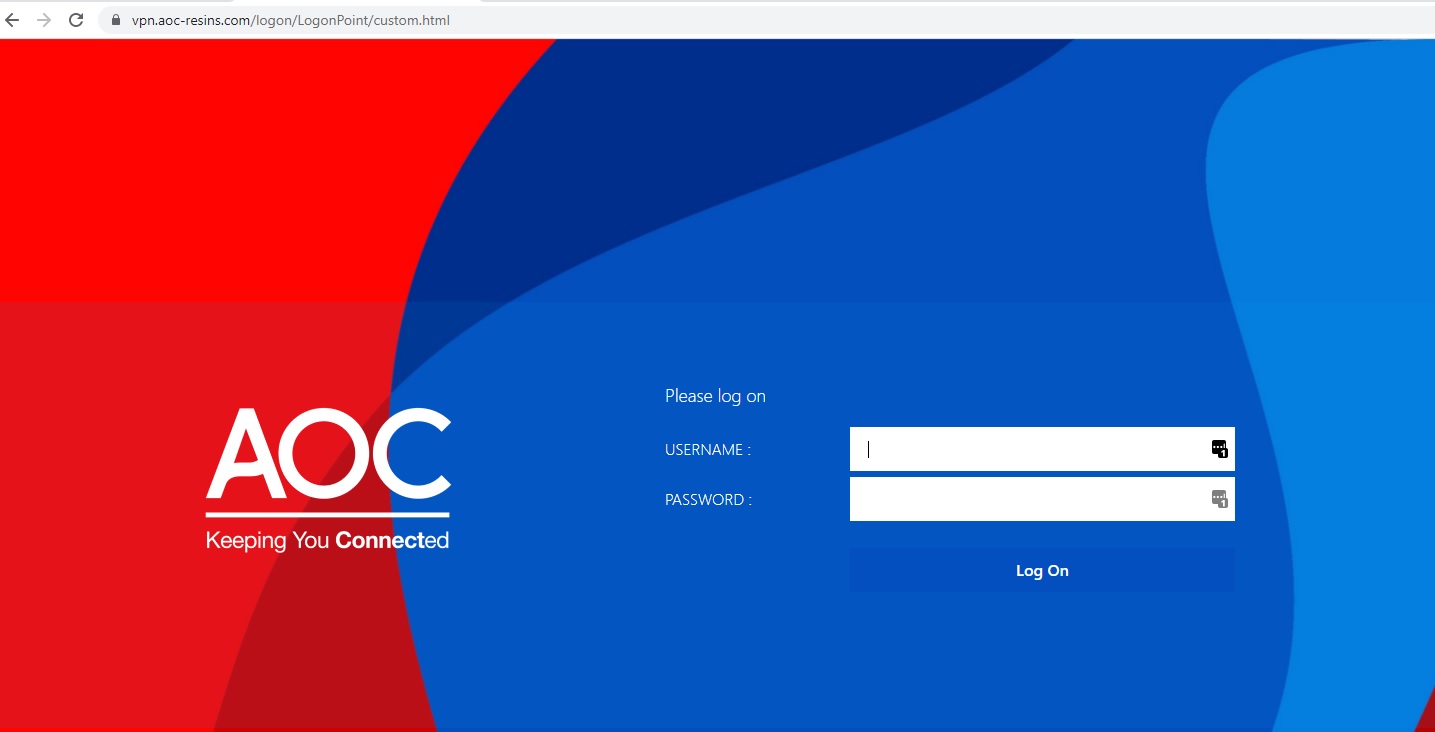
Connect as normal to the Full VPN by browsing to https://vpn.aoc-resins.com
Step 2
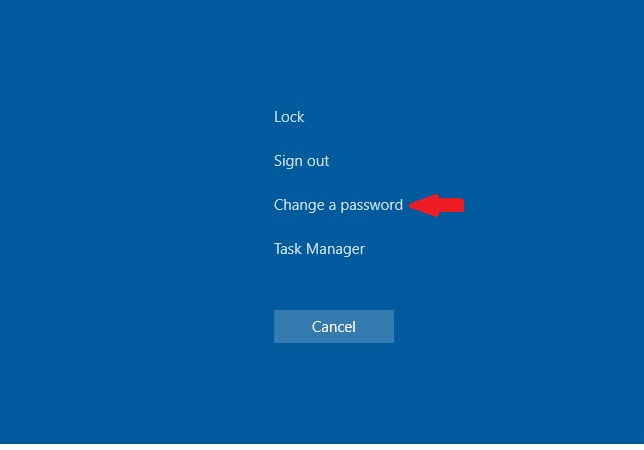
Type the CTRL, ALT and DELETE keys togther. You should something similar to the screen above. Choose 'Change a password'.
Step 3
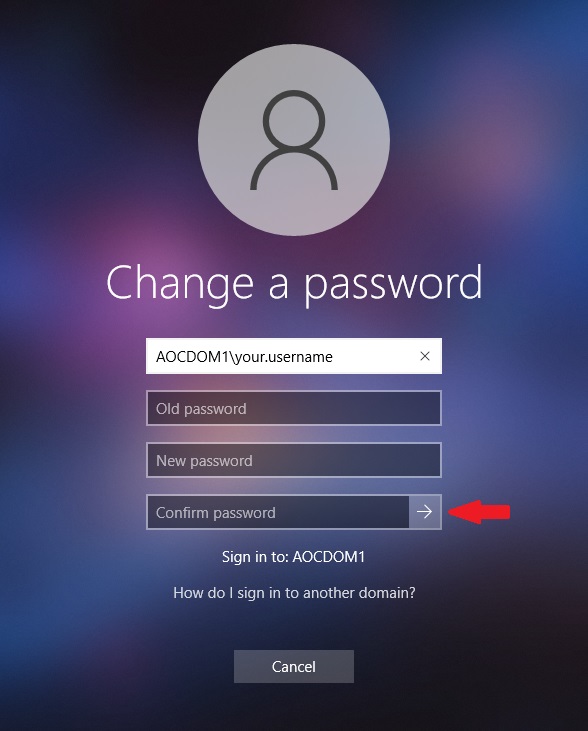
You should see a screen similar to the above. Your username should show in the top field. Enter your exising password in the 'Old Password' field and your new password in both the 'New Password' field and the 'Confirm Password' field. Click the arrow to the right of the 'Confirm Password' field when finished.
Step 4
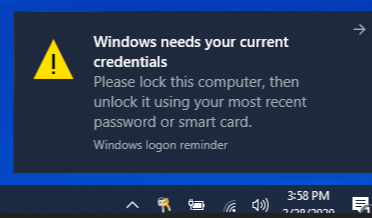
After a few minutes you should see a popup from Windows Credential Manager similar to the one above. Type the CTRL, ALT and DELETE keys togther and unlock your machine using the new password. Restart your machine and verify the new password works at login.
Should you have any additional questions or this method does not work, please put a ticket in our Support Portal and we will get back to you as soon as possible.